Many devices share the same 3.5mm connector size, but not all 3.5mm jacks are built for the same purpose. This guide explains AUX, headphone, microphone, and headset ports — how they differ and how to identify them.
Introduction
At first glance, if a 3.5mm plug fits the jack, it feels like it should work. In practice, however, 3.5mm ports can carry different signal levels and be wired differently. Plugging the wrong device into the wrong port can result in weak audio, no audio, or poor sound quality.
What does AUX mean?
AUX stands for auxiliary. In most consumer electronics, an AUX input is a line-level stereo input intended to receive pre-amplified audio from sources such as phones, tablets, or MP3 players. AUX inputs expect a relatively strong signal (line level) and do not provide the preamplification needed for mic-level signals.
Common 3.5mm port types
Below are the most commonly encountered 3.5mm jacks and what they are designed to do.
| Port Type | Connector (Typical) | Signal Type | Intended Use | Common Devices |
|---|---|---|---|---|
| Headphone Output | TRS (Tip-Ring-Sleeve) | Stereo, amplified (phone/headphone level) | Drive headphones or powered speakers | Phones, laptops, portable players |
| AUX / Line-In | TRS (Tip-Ring-Sleeve) | Stereo, line-level (pre-amplified) | Receive audio from phones, players, mixers | Speakers, car stereos, amps |
| Microphone Input | TRS or TRRS (device-dependent) | Mono, mic-level (requires preamp) | Accept low-level signals from microphones | Laptops (some), dedicated mic preamps, mixers |
| Headset (Combo) Jack | TRRS (Tip-Ring-Ring-Sleeve) | Stereo output + mono mic input (shared port) | Single-jack headsets for calls and gaming | Smartphones, some laptops, gaming consoles |
TRS vs TRRS: wiring primer
TRS plugs have three contact points — Tip (left), Ring (right), Sleeve (ground) — and are common for stereo headphone or line signals. TRRS plugs add a second ring to carry a microphone signal alongside stereo audio. Note that two TRRS wiring standards exist (CTIA vs OMTP), which swap mic and ground wiring; this can cause headset mic incompatibility across devices.
- TRS (Tip-Ring-Sleeve): Tip = Left, Ring = Right, Sleeve = Ground
- TRRS (CTIA): Tip = Left, Ring1 = Right, Ring2 = Mic, Sleeve = Ground
- TRRS (OMTP): Tip = Left, Ring1 = Right, Ring2 = Ground, Sleeve = Mic (older standard)
Common wrong connections — and what happens
- Plugging a mic into AUX (line-in): mic-level signal is too weak — sound is extremely quiet or absent because AUX expects line-level input.
- Plugging headphones into a mic input: mic inputs cannot drive speakers — you will not hear proper audio and may risk overloading the mic preamp.
- Using a TRRS headset in a TRS-only jack: stereo audio may play but the microphone will not function.
- Mismatched TRRS standard (CTIA/OMTP): the mic may be noisy or not detected — use an adapter if necessary.
How to identify the correct port
- Look for icons or labels on the device (headphone, "AUX IN", microphone).
- Check the device manual or spec sheet for port functions and wiring standard.
- Consider the signal source: mic → MIC IN or mic preamp; music player → AUX/LINE IN.
- When in doubt, use an external audio interface or adapter that explicitly matches both the signal level and connector type.
Practical example: plugging a microphone into AUX
Suppose you connect a receiver of a wireless microphone to a speaker’s AUX input. Because the AUX expects a line-level stereo signal, the mic-level mono signal will be far too weak — you may hear only very low volume or nothing at all. The correct approach is to use a dedicated MIC IN or a preamp/audio interface that accepts mic-level signals and provides the required gain.
If you must connect to a device without a mic input, consider using a small mic preamp or an adapter that converts mic-level to line-level with appropriate gain control.
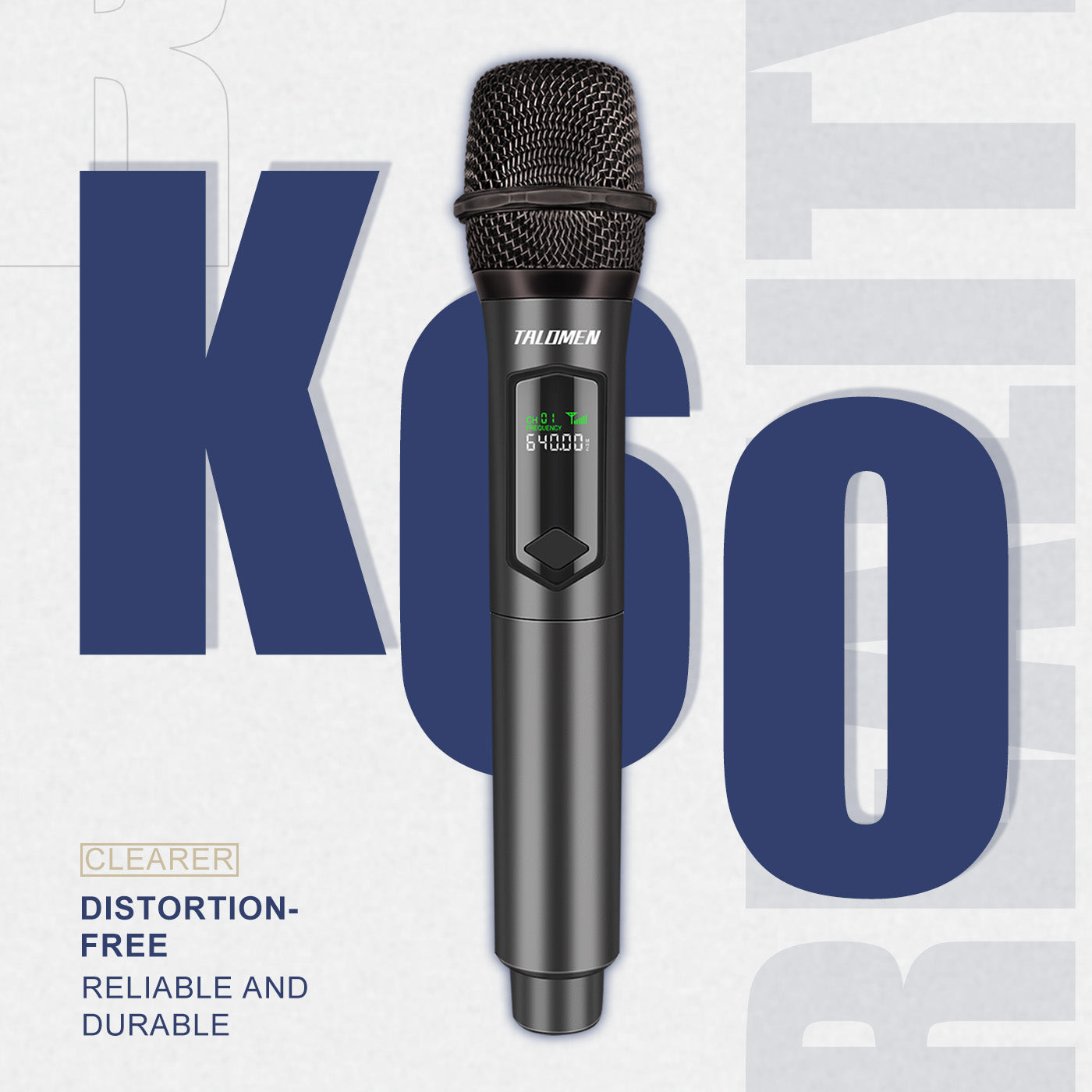




留言
此網站已受到 hCaptcha 保護,且適用 hCaptcha 隱私政策以及服務條款。